¶ Introduction
Special K features Lego City Undercover specific adjustments by Kaldaien. On June 13 2017, a special build of Special K was released for the game LEGO City Undercover to fix its fullscreen mode, uncap the framerate, and fix multi-threading performance problems.
The game on its own is supposed to have framerate capped at 60fps, but it can be seen switching between 57fps and 58fps or between 58fps and 59fps - instead of a proper solid 60fps. On the other hand, using Special K provides a proper 60fps by enabling the sleepless window thread setting (enabled by default with Special K for this game), a solid frame rate limiter, and other optimizations. It’s also possible to type in a higher number than 60 in Special K’s framerate limter area within the Special K control panel menu (the Special K control panel menu can be brought up in-game with Ctrl + ⇧ Shift + ← Backspace) and play at higher than 60fps.
The adjustments were also integrated into the main Special K project;however, on October 5 2022, it was discovered that with newer versions of Special K (or at least with the latest at the time: Special K version 22.9.26), the game wouldn’t reach as high fps numbers as it used to (compared to the Special K version that was released in 2017). For example, reaching fps around 90 or 100 - whereas with the older version it was possible to reach 120fps or more (numbers could still depend on the user’s hardware and settings etc).
Fortunately, a method to get higher fps again was found. The new recommendation involves having MAXFPS 0 typed in the LAUNCH OPTIONS field within the general properties of the game inside the Steam client, then launching the game with the latest version of Special K. The MAXFPS 0 launch option alone allows users to play the game at higher than 60fps, but Special K still brings in a great framerate limiter, some adjustments for the game’s fullscreen, and fixes to multi-threading performance problems.
¶ Installation
¶ LAUNCH OPTION for the game
- Open the Steam client and find the game
Lego City Undercover - Right click on the game and press
Properties... - Add
MAXFPS 0in the LAUNCH OPTIONS field
For reference-
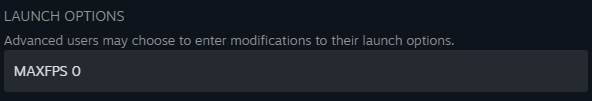
¶ Special K
Special K can be added for the game through a global installation or using the local injection method.
¶ Known Issues
¶ Cannot unrestrict the mouse cursor
If you want to move your mouse cursor to another monitor or somewhere outside the game, but the game has the mouse cursor locked for itself, Special K typically allows unrestricing the mouse cursor by checking the Unrestrict Cursor option in the Special K control panel menu; however, this may not work with Lego City Undercover.
Fortunately, alt-tabbing does work - and while alt-tabbing, the mouse cursor also becomes unrestricted and can be moved to another monitor or somewhere outside the game.