¶ Introduction
Special K features an FPS unlock for Elden Ring.
Launching Elden Ring with Special K will force the game into offline mode and disable EAC!
¶ Installation
It’s generally recommended to set the in-game
Screen Modeoption to Borderless Windowed before running the game with Special K for best compatiblity.
However, if Elden Ring’s Fullscreen mode is being used and the game is running with an Nvidia gpu, by default Special K is set to translate Elden Ring’s NVAPI HDR API calls to DXGI and make the game think it’s running in Fullscreen; while SK translates this to Borderless Fullscreen and allows the game’s native HDR to work in a proper windowed/borderless mode.
Follow the installation steps for the global (system-wide) injection method to install Special K and Launch Elden Ring with it.
¶ Features
¶ FPS Unlock
Special K ships with an FPS unlocker for the game that is enabled by default. If you would like to toggle it, you can do so through the Elden Ring section at the top in Special K’s control panel (Ctrl + ⇧ Shift + ← Backspace) or by changing the following parameter in the Special K config file for the game.
[EldenRing.PlugIn]
UncapFramerate=true
¶ HDR in a proper windowed/borderless mode
Elden Ring’s native HDR normally requires running the game in Fullscreen mode (along with having the in-game HDR setting toggled on)
but if Elden ring’s in-game Screen Mode is set to Fullscreen and the game is running with an Nvidia gpu, Special K by default enables its “Fake Fullscreen” option, which translates the game’s NVAPI HDR API calls to DXGI and makes the game think it’s running in Fullscreen; while SK translates this to Borderless Fullscreen. The game’s native HDR then can be used in a proper windowed/borderless mode.
The game without Special K is also known to not enable HDR consistetly or properly in certain cases, but Special K can allow the game’s native HDR to enable properly and consistently (Windows HDR for the display may need to be toggled on first).
Opening the Special K control panel (Ctrl + ⇧ Shift + ← Backspace) and right clicking on the resolution area at the top can expose Special K’s “Fake Fullscreen” option (should be available and checked by default for Elden ring if using an Nvidia gpu):
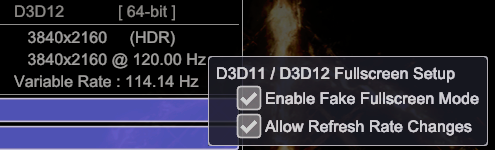
Special K’s control panel would also display "Fullscreen" resolution (just like that with quotes) as shown below:
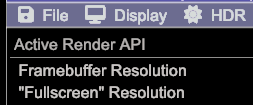
If you’re not using an Nvidia gpu, you could try Special K’s HDR Retrofit (might need to first set Elden Ring’s in-game Screen Mode option to Borderless Windowed). Nvidia gpu users could also try Special K’s HDR Retrofit and may like it better than the game’s native HDR in some ways.
¶ HUDless Screenshots (not working anymore with Elden Ring)
Special K comes with the option to disable the game’s interface (HUD); however, this feature no longer works with Elden Ring.
| Take Screenshot without Game’s HUD: | Num - |
| Hide HUD: | Alt + ⇧ Shift + H |